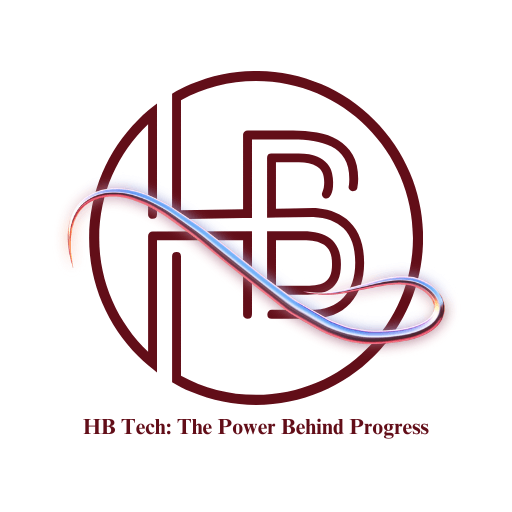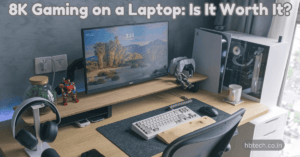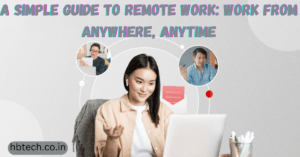Remote work has become a normal part of life for many people. It offers flexibility and convenience, but it also comes with risks , especially when it comes to cybersecurity. Without the protection of an office network, remote workers are more vulnerable to hackers and cyberattacks. In this article, we ’ll discuss the challenges of working remotely and share simple tips to help you stay safe online.
Why Cybersecurity Is Important for Remote Workers?
When you work from home or any location outside the office, you may not have the same level of security as you do at work. Here are some common risks
- Unsecured Wi-Fi: Using public Wi-Fi or weak home networks can leave your data exposed.
- Phishing Scams: Fake emails or messages can trick you into sharing sensitive information.
- Weak Passwords: Reusing or creating simple passwords makes it easier for hackers to break into your accounts .
- Unprotected Devices: Personal devices may not have the same security software as work computers.
- Data Leaks: Sharing or storing work files in unsafe ways can lead to breaches.
These risks can affect not just your personal data but also the sensitive information of your company or clients.
Tips to Stay Safe While Working Remotely
Here are some simple steps to protect yourself and your work data;
1. Use a Secure Internet Connection
- Always connect to a trusted and secure Wi-Fi network.
- Use a Virtual Private Network (VPN) to encrypt your internet traffic, making it harder for hackers to intercept your data.
2. Enable Multi-Factor Authentication (MFA)
- MFA adds an extra layer of protection. Along with your password , it requires another form of verification, like a code sent to your phone.
3. Keep Everything Updated
- Update your computer, software, and apps regularly to fix security issues.
- Turn on automatic updates to ensure you’re always protected.
4. Create Strong Passwords
- Use unique, complex passwords for each account. Avoid common ones like “123456” or “password.”
- A password manager can help you generate and store strong passwords securely.
5. Watch Out for Scams
- Be cautious of emails or messages that seem suspicious, especially if they ask for personal or work information.
- Verify the sender before clicking on links or downloading attachments.
6. Secure Your Devices
- Use work devices whenever possible instead of personal ones.
- Install antivirus software and keep it updated.
- Set up a way to remotely erase your device if it gets lost or stolen.
7. Store Data Safely
- Save work files in secure, approved locations, like cloud services provided by your company.
- Avoid using personal storage tools for sensitive work information.
8. Learn About Cybersecurity
- Stay informed about new cybersecurity threats.
- Take part in any training your company offers to understand how to protect yourself better.
How Employers Can Help Protect Remote Workers
Companies also play an important role in keeping remote workers secure. Here are some things employers can do :
- Provide Secure Tools: Offer safe communication and file-sharing tools to employees.
- Create Clear Rules: Set guidelines on passwords, device usage. , and how to handle sensitive data.
- Monitor Security: Regularly check for vulnerabilities and fix them quickly.
- Offer IT Support: Ensure employees can get help with technical issues or questions.
How Remote Workers Can Stay Responsible
While companies can provide tools and guidance, remote workers must also take steps to stay secure. Here’s how:
- Follow company policies and guidelines on cybersecurity.
- Keep work devices and accounts secure. .
- Report any suspicious activity or problems to the IT team immediately.
Next for Remote Work Security
As more people continue working from home, new security measures will be developed to keep up with evolving threats. Technologies like artificial intelligence (AI) and zero-trust security models will play a big role in improving protection. Staying informed and adopting these tools can help both employees and businesses stay ahead of cyber risks.
Remote work has changed the way we do our jobs, but it also requires extra care to stay safe online. By using secure tools, being cautious, and following best practices, you can protect your personal and work information. Cybersecurity i s a shared responsibility between employees and employers. Together, we can make remote work both productive and secure.
Frequently Asked Questions(FAQs)
Why is cybersecurity important for remote workers?
Remote workers often use home or public networks and personal devices, which may not have the same security protections as office environments. Cybersecurity helps protect sensitive information from risks like hacking, phishing, and data breaches.
What are the biggest cybersecurity risks for remote workers?
Some common risks include:
Unsecured Wi-Fi networks.
Phishing scams through fake emails or messages.
Weak or reused passwords.
Unprotected personal devices.
Improperly shared or stored work files.How can I create strong passwords?
Use a mix of uppercase, lowercase, numbers, and symbols.
Avoid using common words or patterns like “123456.”
Use unique passwords for each account.
Consider using a password manager to generate and store passwords securely.How can remote workers secure their devices?
Use antivirus software and keep it updated.
Lock devices with strong passwords or biometric authentication.
Set up remote wipe capabilities to erase data if a device is lost or stolen.What can employers do to support cybersecurity for remote workers?
Employers can:
Provide secure tools for communication and file sharing.
Establish clear cybersecurity policies.
Offer training on recognizing threats like phishing.
Provide IT support to address technical issues quickly.What is the future of remote work cybersecurity?
As remote work grows, new technologies like AI-driven threat detection and zero-trust security models will become essential. Staying informed about these advancements will help workers and companies stay protected.
Related Posts
- 2-in-1 Laptops: Tablets and Laptops in One
- 5G Technology: What It Is, It Works and Impact on Our Lives
- 8K Gaming on a Laptop: Is It Worth It?
- A Simple Guide to Remote Work: Work from Anywhere, Anytime
- A Visit to the Museum of Jurassic Technology
- Affordable AI Solutions for Small Businesses