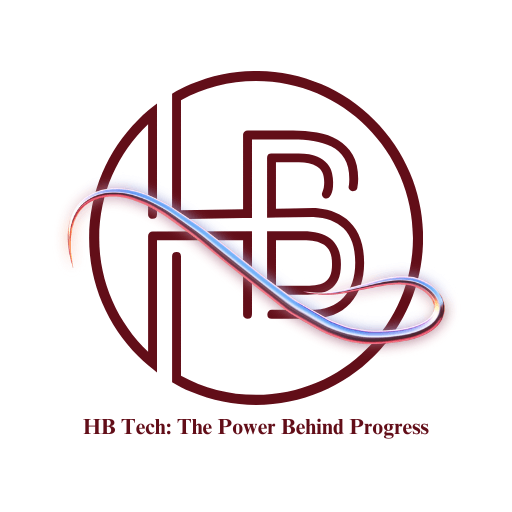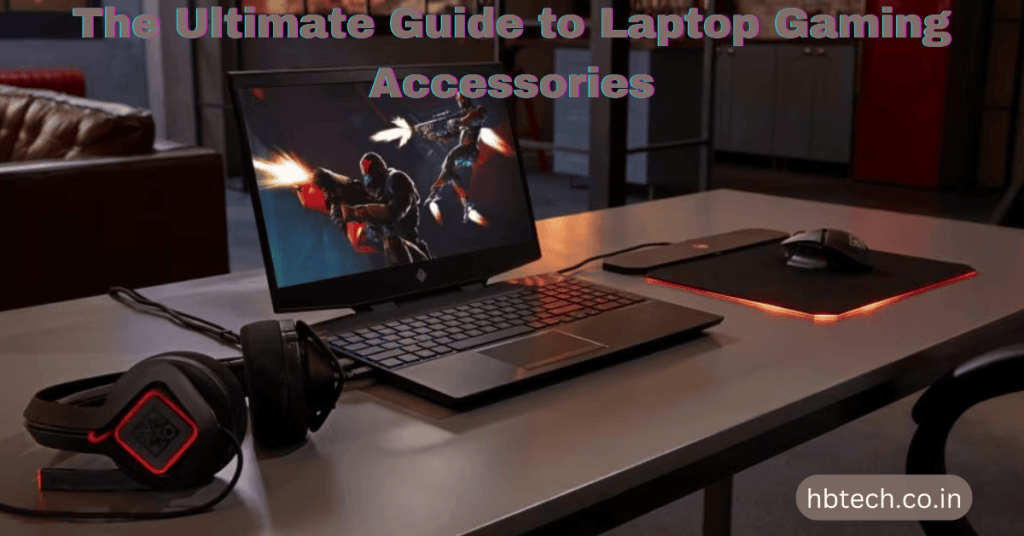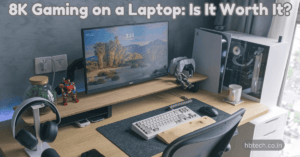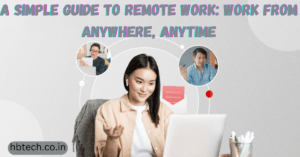Gaming laptops have become more powerful than ever, offering a great mix of portability and performance. But to truly enjoy your gaming experience, having the right accessories is essential. Whether you’re competing in fast-paced multiplayer games or exploring open-world adventures, these accessories can make a big difference. Here’s a simple guide to the must-have laptop gaming accessories.

Essential Accessories for Gaming Laptops
Gaming laptops have unique challenges, like heat management and portability. Here are some key accessories to enhance your gaming setup :
1. Laptop Cooling Pad
Gaming laptops tend to heat up during intense sessions. A cooling pad helps keep the temperature down and improves performance.
Recommended Options :
- Thermaltake Massive 20 RGB – Known for its large surface area and customizable lighting.
- KLIM Ultimate – Offers silent fans, adjustable angles and great cooling efficiency.
Why You Need It: A cooling pad reduces overheating, so your laptop runs smoothly, even during long gaming sessions.
2. External Gaming Mouse
A gaming mouse offers better precision and control compared to a laptop’s touchpad.
Top Choices :
- Logitech G502 HERO – A reliable option with customizable features.
- Razer DeathAdder V3 Pro – Known for its ergonomic design and fast response time.
3. Mechanical Keyboard
An external mechanical keyboard provides faster response times and a satisfying typing experience.
Popular Picks :
- Keychron K2 – Compact, portable, and great for gaming.
- Corsair K70 RGB MK.2 – Offers RGB lighting and durable switches.
4. Gaming Headset
A quality headset delivers immersive sound and clear communication with teammates.
Recommended Headsets :
- HyperX Cloud II – Great sound quality and comfort.
- SteelSeries Arctis 7 – Wireless option with excellent audio.
5. Laptop Stand
Using a stand improves airflow and raises your laptop to a comfortable height.
Best Stands :
- Rain Design mStand360 – Sturdy and functional.
- Nexstand K2 – Adjustable and portable.
6. External Monitor
For better visuals and a larger screen, connect your laptop to an external monitor.
Good Choices :
- ASUS ROG Strix XG27AQ – Offers high refresh rates and sharp visuals.
- LG UltraGear 27GN950-B – A 4K monitor with excellent color accuracy.
7. Portable External Storage
Gaming files take up a lot of space. An external SSD ensures you have enough room for your games.
Top Picks :
- Samsung T7 Portable SSD – Fast and compact.
- SanDisk Extreme Pro Portable SSD – Durable and high-performing.
Additional Accessories to Enhance Your Setup
If you want to take your gaming experience to the next level, consider these :
- RGB Lighting Strips : Add vibrant lighting to your gaming space.
- Game Controllers : For certain games, controllers like the Xbox Elite Series 2 or PlayStation DualSense are ideal.
- USB Hub : A USB hub like the Anker PowerExpand 8-in-1 ensures you have enough ports for all your devices.
- Cable Management Tools : Keep your setup clean with cable clips or sleeves.
Final Thoughts
Gaming on a laptop is an amazing experience when you have the right accessories. From cooling pads to external monitors, these tools help you get the most out of your setup. Explore options, check community reviews and choose what works best for you. Happy gaming!
Frequently Asked Questions(FAQs)
Why is a cooling pad important for gaming laptops?
A cooling pad helps manage the heat generated during intense gaming sessions. It prevents overheating, ensures smooth performance and extends the lifespan of your laptop.
What are the must-have accessories for a gaming laptop?
Essential accessories include a cooling pad, an external gaming mouse, a mechanical keyboard, a gaming headset, a laptop stand, an external monitor and portable external storage.
How can I improve my gaming laptop’s ergonomics?
Using a laptop stand raises the screen to a comfortable height, improving posture. Pair it with an external keyboard and mouse for a more ergonomic setup.
What’s the best way to find trusted gaming accessory recommendations?
Online communities like Reddit are great resources. Gamers share firsthand experiences and suggestions for accessories.
Are external monitors worth it for gaming laptops?
Yes, an external monitor provides better visuals, higher refresh rates and a larger display, significantly enhancing your gaming experience. It’s especially useful for games that benefit from high resolution or ultra-smooth graphics.