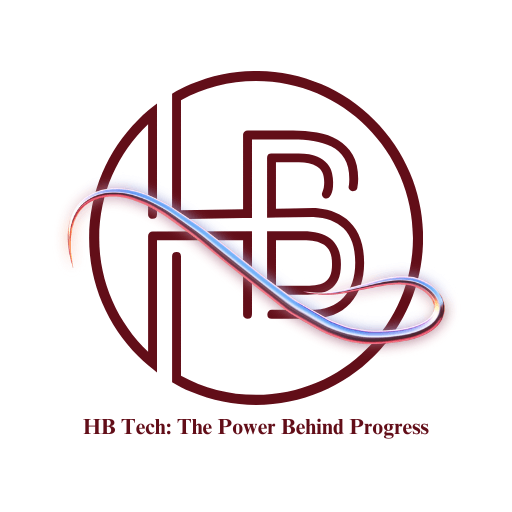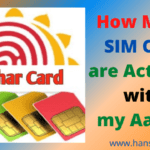WhatsApp is a messaging app, along with this, WhatsApp has also given the facility to make payments. Through WhatsApp, you can not only send and receive money, but you can also check your bank balance, let’s know the complete process of checking bank balance.
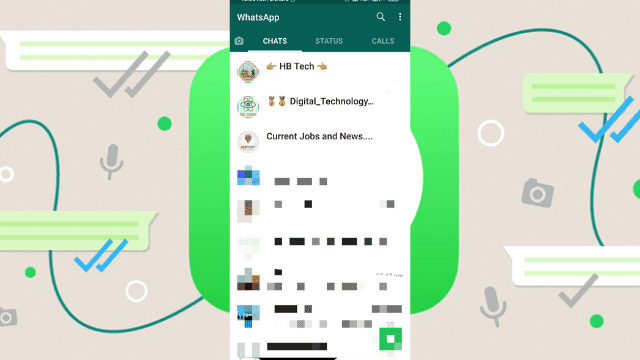
To check bank balance through WhatsApp, open WhatsApp, then click on the three dots shown above.
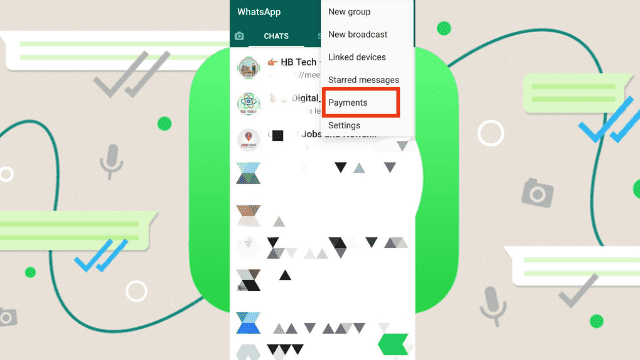
After clicking on the three dots, you will see the option of Payments, click on it.
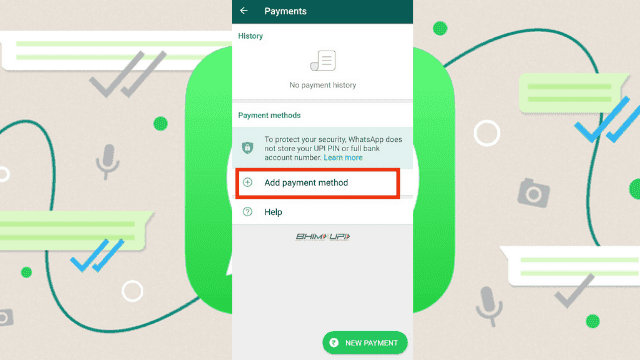
After clicking on Payments, you will see the option of Add Payment Method, click on it, then continue.
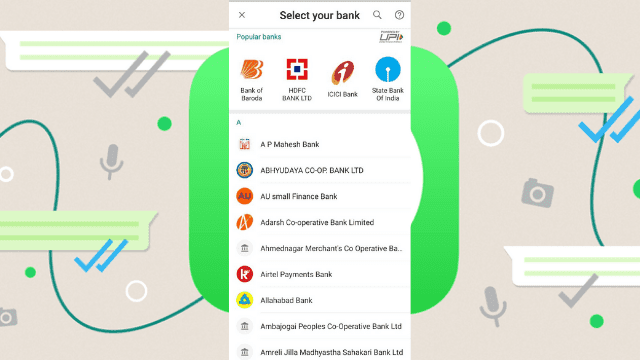
After that you will get the option to select the bank, select your bank account.
After selecting the bank account, your mobile number will be verified. After verification, your bank account will be added.
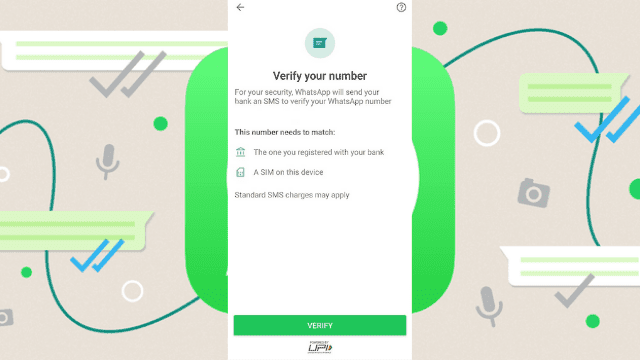
After this, you have to click on View Account Balance, after that you have to enter the PIN. After that the bank balance will be shown.
Frequently Asked Questions (FAQ)
How to use WhatsApp payments in India?
To use WhatsApp payments, open WhatsApp, then click on the three dots shown above. You will see the option of Payments, click on it. After clicking on Payments, you will see the option of Add Payment Method, click on it, then continue.
Is WhatsApp payments safe?
Yes, WhatsApp payments is safe. All messages are secured with end to end encryption. Your account information is not shared with anyone. The service provider for WhatsApp payments is Facebook, and their payment structure is secure and safe.
What is WhatsApp pay?
WhatsApp Pay is now available in India in November last year is being rolled out to more users. WhatsApp payment is just like any other UPI app. Through WhatsApp payments you can easily send or receive money from your bank account.
Read in Hindi : अब आप WhatsApp के जरिये भी बैंक बैलेंस चेक कर सकते है, जाने पूरा प्रोसेस