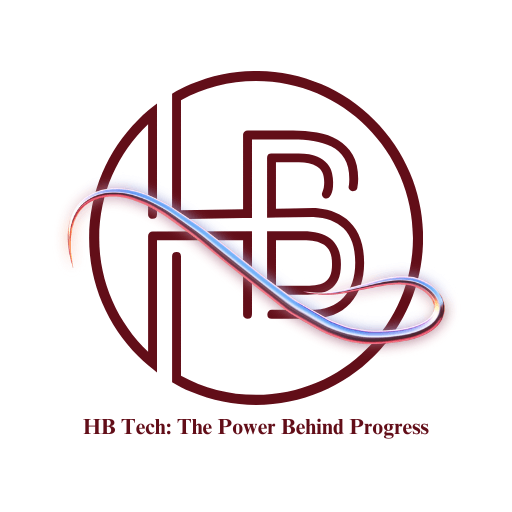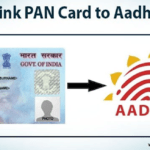Aadhaar PVC Card :- Aadhar card is an essential document for all of us at this time. Whether you have to do your household chores or any government work, Aadhaar card is used everywhere. In such a situation, it is important for your Aadhar card to be more secure. Keeping this in mind the Unique Identification Authority of India (UIDAI) has recently issued PVC-based Aadhaar card. It will have a digitally signed secure QR code with photograph and demographic details along with several security features. UIDAI has also said that even if your mobile number is not registered with Aadhaar, you can still order it.

Let’s know step by step how to order PVC Aadhaar Card:
To order a PVC Aadhaar Card, you will have to make a payment of 50 ₹. You will have to order it from the official website of UIDAI and it will reach you through Speed Post at the same address as mentioned on your previous Aadhaar Card.
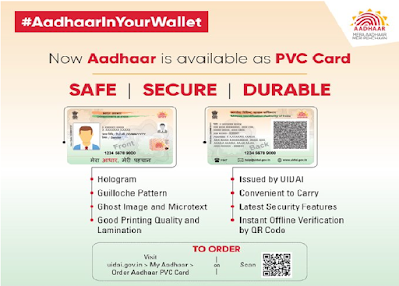
Step No. 1: – First of all go to the official website of UIDAI ” https://uidai.gov.in “.
Step No. 2: – Now when you place the cursor on the My Aadhaar section, you will see Order Aadhaar PVC Card written, click on it.
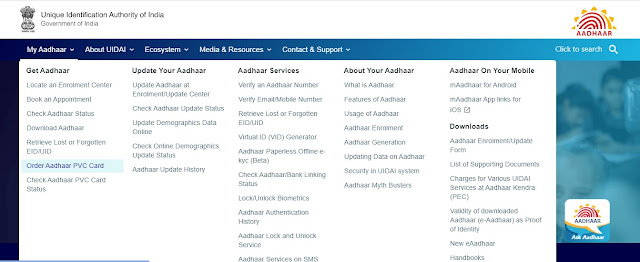
Step No. 3:- Now you enter your 12 digit Aadhar card number and enter the security code. After this, if your mobile number is linked with the Aadhar card, then you click on Send OTP. If your mobile number is not linked with Aadhar card then you click on “My mobile number is not registered” and enter any mobile number and click on send OTP. After that click on “Terms and Conditions” checkbox and click on submit button.
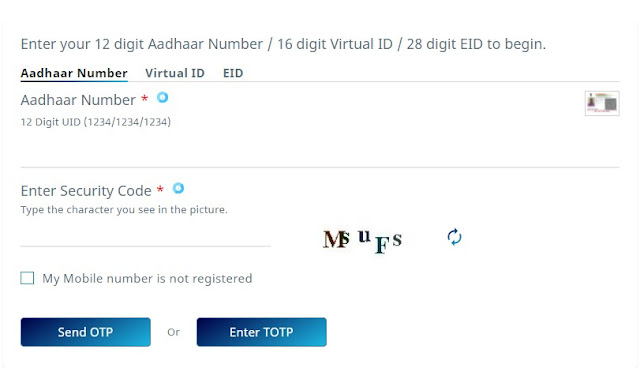
Step No. 4:- Now the details of Aadhar card will open in front of you, check them and then make the payment.
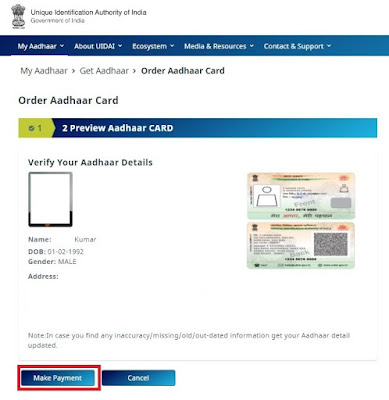
Step No. 5 :- For payment, you will get the option of payment through UPI, Internet Banking, Debit Card. Here you have to pay 50 rupees.
Step No. 6 :- After successful payment receipt will be generated which you can download as PDF format. After that you will get the service request number through SMS. You will be able to trace the process till you receive the card through this number.