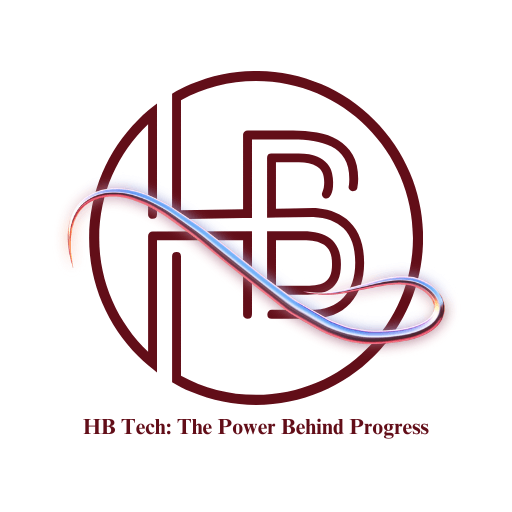The Central Government has extended the date of linking PAN to Aadhaar Card till September 30. The Income Tax Department informed by tweeting that in view of the problems arising out of the corona virus epidemic, the last date for linking PAN card with Aadhaar card has been extended till 30 September 2021. If you have not linked your PAN and Aadhar card yet, then definitely do it. You do not need to go to anyone to link PAN with Aadhar card, you can easily do it sitting at home.
- Read Also : How to make Pan Card in some time. Make for free in just 10 minutes
- Read in Hindi : पैन कार्ड को आधार कार्ड से कैसे लिंक करे।
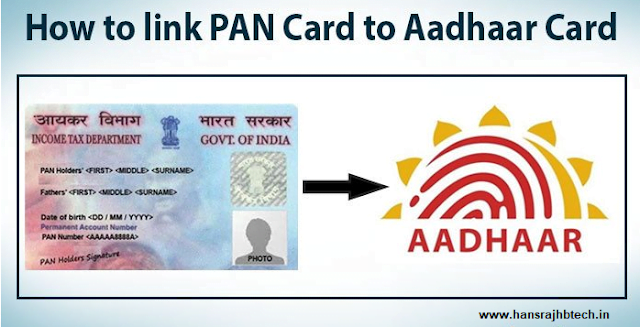
If your PAN card is already linked with Aadhar card, then you will also get information about how to check it in this post. Let’s know Step by Step Process…
How to check if your PAN card is already linked with Aadhar card
First of all, open Chrome browser in your laptop or mobile, after that you have to go to the official website of Income Tax Department https://www.incometax.gov.in.
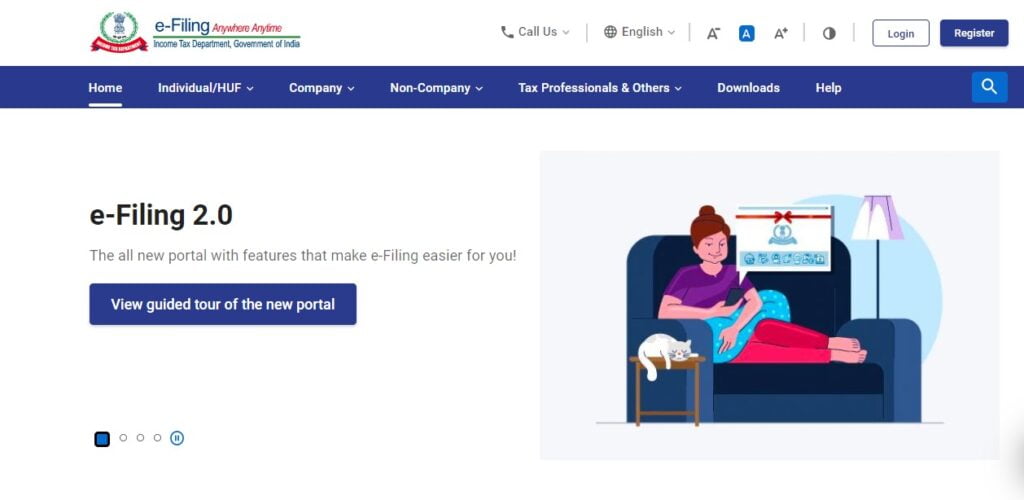
After that you scroll down the screen. Now click on “Link Aadhaar” written on the 3rd number as you see in the photo below.
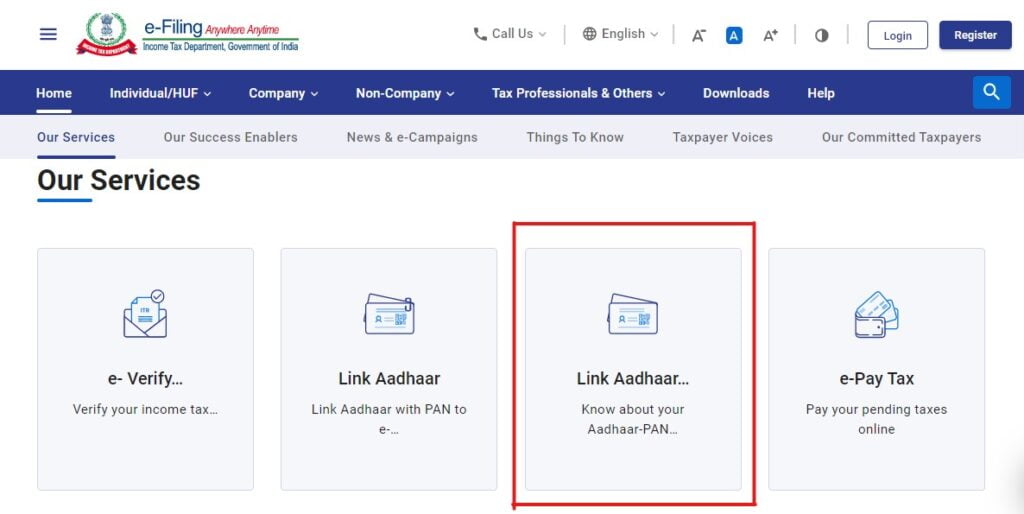
Now enter your PAN card and Aadhar card number. After that click on “View Link Aadhaar Status“. By clicking on it, you will see whether your PAN is linked with Aadhaar or not.
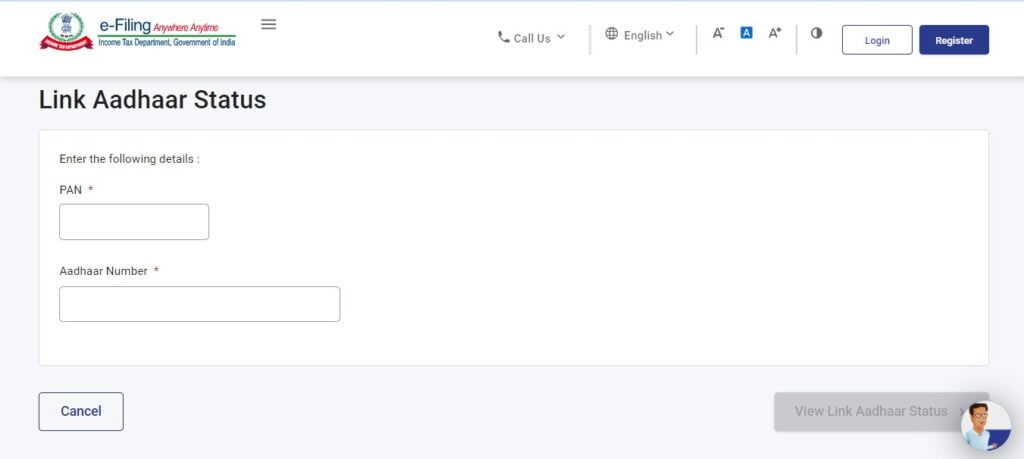
If your PAN card is not linked with Aadhar card then how to link
First of all you come to the home page of the website. After that click on “Link Aadhaar” written on the 2nd number as you see in the photo below.
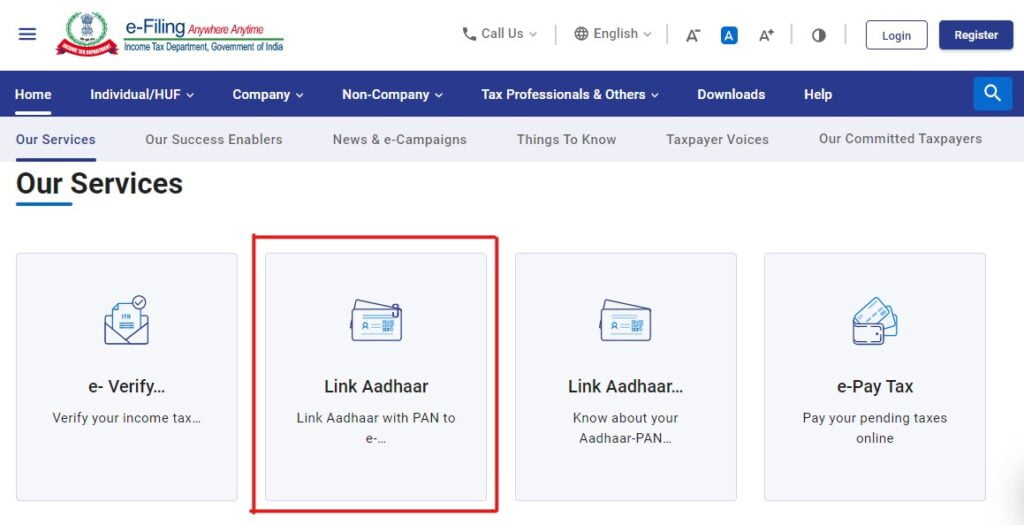
Now enter your PAN and Aadhar card number. Enter your name as mentioned in your Aadhar card. After that you enter mobile number. You can enter any number, that number should be active, OTP will come on it. Now you see two boxes at the bottom as you can see in the photo.
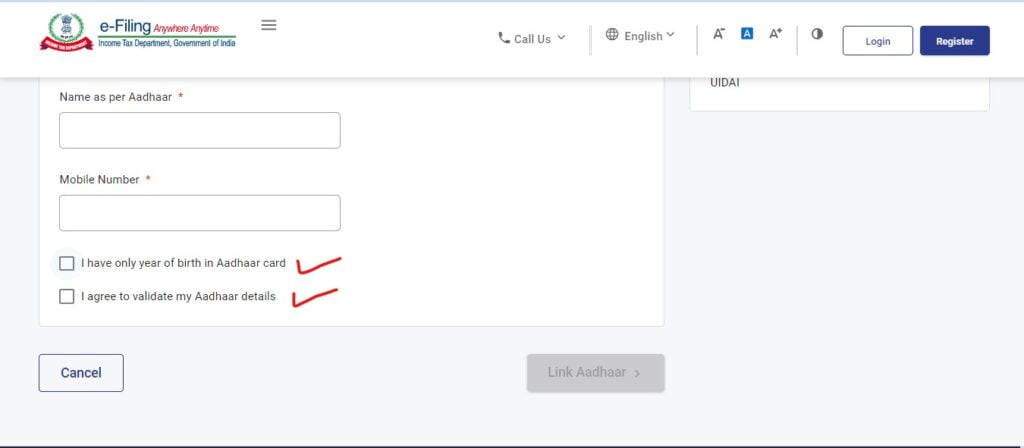
- If only Year is written in your Aadhar card, like if your Date of Birth is “01-05-2001” and only “2001” is written in your Aadhar card then you click on the 1st box.
- If everything is fine in your Aadhar card, then you just click on the box below and click on “Link Aadhaar”.