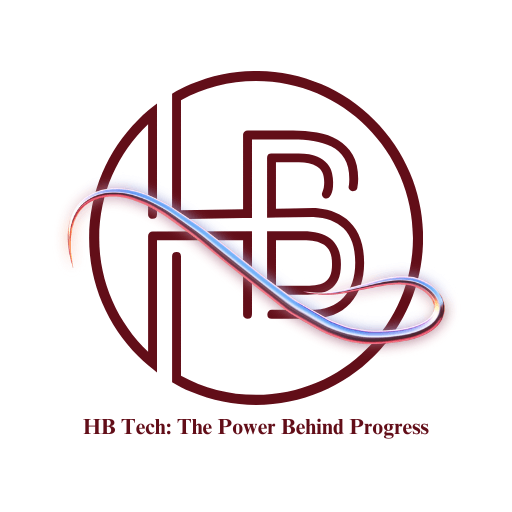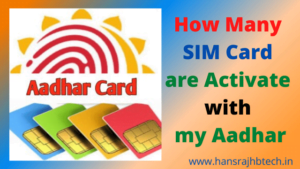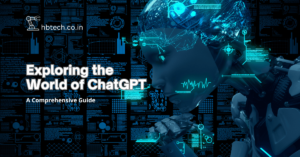Technology is changing fast and Mixed Reality (MR) is one of the most exciting developments. It’s transforming the way we interact with both the digital and physical world. When combined with virtual collaboration tools, MR opens up new possibilities for teamwork, creativity and productivity. So, what exactly is mixed reality and how can it improve collaboration?

About Mixed Reality
Mixed Reality or MR, combines the physical and digital worlds so they can interact with each other. Unlike Virtual Reality (VR), which takes you entirely into a digital world or Augmented Reality (AR), which places digital objects over your physical view, MR lets digital and real elements work together in real-time.
This technology is made possible by advanced devices and software, creating experiences that go beyond traditional computer or phone screens.
About Mixed Reality Portal

The Mixed Reality Portal is an app for Windows computers that connects MR devices, like headsets, to your system. It’s essentially the starting point for MR experiences, helping users set up and access MR apps, games and tools. Developers also use it to test and fine-tune their MR projects.
Mixed Reality Devices
To experience MR, you’ll need special devices. Some of the most popular ones include :
- Microsoft HoloLens : A headset that shows holograms in your real-world surroundings.
- Magic Leap : A wearable device designed for immersive MR experiences.
- Windows Mixed Reality Headsets : These devices combine AR and VR elements to create interactive MR experiences.
These gadgets use cameras, sensors and advanced processing to map your environment and display digital content with incredible accuracy.
What Is a Mixed Reality Headset?
A mixed reality headset is a device you wear on your head to interact with both physical and digital elements. Unlike VR headsets that block out the real world, MR headsets let you stay aware of your surroundings while adding interactive digital features. This makes them ideal for tasks like design, training and remote collaboration where you need to see both worlds.
Examples of Mixed Reality in Use
Mixed reality is already being used in many industries. Here are some examples :
- Healthcare : Doctors use MR to view 3D models of organs during surgeries.
- Education : Teachers create interactive lessons that let students explore history or science in immersive ways.
- Architecture and Design : Designers use MR to see how their projects will look in the real world and make instant changes.
For instance, an automotive company can use MR to create a virtual car prototype. Engineers wearing MR headsets can walk around the prototype, make adjustments and collaborate with teammates worldwide in real-time.
Designing for Mixed Reality
Creating experiences for mixed reality, called MR design, involves building environments that feel natural and easy to use. This includes spatial interactions, intuitive controls and realistic visuals and sounds. Microsoft provides tools like MRTK (Mixed Reality Toolkit) to help developers design MR apps. MRTK includes features for tracking hand movements, mapping spaces and managing user inputs, making the development process smoother.
Microsoft Mixed Reality Documentation
If you want to learn more about building for MR, the Microsoft Mixed Reality documentation is a fantastic resource. It offers guides, tools and tips for creating MR apps. From setting up spatial anchors to integrating cloud services, this documentation is a go-to source for developers who want to make the most of MR technology.
How MR Enhances Collaboration
In today’s connected world, virtual collaboration tools are a necessity. Mixed reality takes these tools to the next level by enabling :
- Immersive Meetings : Teams can meet in a shared virtual space, interact with 3D models and brainstorm ideas as if they were in the same room.
- Remote Support : Experts can guide workers in real-time by overlaying instructions on their physical view.
- Training Simulations : Employees can practice real-life scenarios in a controlled, virtual environment.
For example, an architecture team spread across different locations can use MR to review a building design. By wearing MR headsets, they can explore a virtual model of the building together and make decisions instantly.
Mixed Reality and Virtual Collaboration Tools are opening up new ways to connect and work together. By blending the digital and real worlds, MR offers innovative solutions that transform industries and everyday tasks. With continued advancements in hardware and software, the possibilities for MR are endless.
If you’re curious about MR, explore tools like the Mixed Reality Portal, use MRTK tools and check out the Microsoft Mixed Reality documentation to start your journey into this exciting technology.
Frequently Asked Questions(FAQs)
What is Mixed Reality, and how is it different from Virtual Reality and Augmented Reality?
Mixed Reality (MR) combines the physical and digital worlds, allowing them to interact. Unlike Virtual Reality (VR), which immerses users in a fully digital environment, or Augmented Reality (AR), which overlays digital objects on the real world, MR enables a seamless interaction between real and virtual elements.
What is the Mixed Reality Portal used for?
The Mixed Reality Portal is a Windows app that helps connect MR devices like headsets to your system. It acts as a starting point for accessing MR experiences, such as apps, games, and collaboration tools.
What are some examples of how Mixed Reality is being used in industries?
Mixed Reality is used in healthcare for 3D organ visualization during surgeries, in education for immersive lessons, and in design to create virtual prototypes. For example, automotive engineers can use MR headsets to interact with and modify car prototypes collaboratively.
What are MRTK tools, and how do they help developers?
MRTK (Mixed Reality Toolkit) is a set of tools provided by Microsoft to simplify MR app development. It includes features like hand tracking, spatial mapping, and user input management, making it easier for developers to create intuitive and immersive MR experiences.
Related Posts
- How to do Paytm Full KYC || From your mobile at home
- What’s app Privacy Policy : What’s App got angry || See what What’s App said…
- WhatsApp Banking : How to Check Bank Balance Through WhatsApp
- How Many SIM Cards are Activate with my Aadhar
- Exploring the World of ChatGPT: A Comprehensive Guide
- Canva: Your One-Stop Shop for All Things Design